Mouse
A computer mouse is a handheld hardware Input device that controls a cursor in a Graphical user interface
and can move and select text, icons, files,
and folders on your computer
Mouser
work on the following concept
·
Move
the Mouse Pointer
·
Open
or execute any Program
·
Select
the text or object
·
Drag
and drop
·
Scroll
the page
·
Special
work with the right button click
§
Joystick

The joystick is an input device commonly used to control video games.
Joysticks consist of a base and a stick that can be moved in any direction. The stick can be moved slowly or quickly and in different amounts.
Light Pen
A light pen is a computer input device that looks like a pen. The tip
of the light pen contains a light-sensitive detector that enables the user to
point to or select objects on the display screen. It is not compatible
with LCD screens, so it is not in use today. It also helps you draw on the
screen if needed.
Scanner
A scanner is a device that captures images from photographic prints,
posters, magazine pages, and similar sources for computer editing and display.
Scanners come in hand-held, feed-in, and flatbed types and for scanning
black-and-white or color.
Trackball
A trackball is a computer pointing device that can perform the same
functions as a mouse. When a user moves the mouse, the ball rolls, causing the
pointer on the screen to move. With a trackball, the user simply rolls the ball
itself using her fingers or thumb, while the body of the device stays in
place.
Microphone
The microphone is a computer input device that is used to input the
sound. It receives sound vibrations and converts them into audio signals or
sends them to a recording medium. The audio signals are converted into digital data
and stored in the computer.
§
MICR
MICR
stand for Magnetic Ink Character Recognition, it is used to read printed text
with magnetic ink. MICR is a character-recognition technology that makes use of
special magnetized ink which is sensitive to magnetic fields. It is widely used
in banks to process the cheques.
§
OCR
OCR stands for "Optical
Character Recognition." OCR taking an image of a letter or book (Digitally
typed) and convert the data that the computer understood and modified data or
stored on the computer.
Barcode Scanner
Bar
code scanner / (POS)
Point of sale Scanner is a hand-held input device to capture and read the information
contained in bar-code (E.g. Product Price at shop or Mall). A barcode
reader works by directing a beam of light across the bar code and
measuring the amount of light that is reflected back. The scanner converts the
light energy into electrical energy, which is then converted into data by the
decoder and forwarded to a computer.
OMR Scanner
The OMR system is used
for MCQ based examinations. OMR Scanner is the process of gathering
information from human beings by recognizing marks on a document. OMR is
accomplished by using a hardware device (scanner) that detects a reflection or
limited light transmittance on or through a piece of paper.



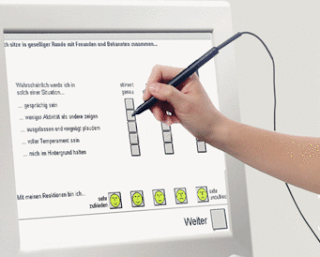



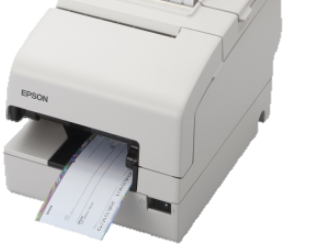


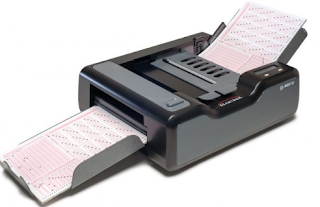
sa
ReplyDeleteYou might comment on the order system of the blog. You should chat it's splendid. Your blog audit would swell up your visitors. I was very pleased to find this site.I wanted to thank you for this great read!! can i send a fax from my computer without a phone line
ReplyDeleteA touchpad or trackpad is a pointing device featuring a tactile sensor, a specialized surface that can translate the motion and position of a user's fingers to a relative position on the operating system that is made output to the screen. industrial USB cable touchpad
ReplyDeleteThey demonstrate professionalism, responsiveness, and knowhow, even when interacting remotely.
ReplyDeletebrand design agency San Francisco
The project management was very communicative and experienced. They were professional and effective overall.
ReplyDeleteUX companies
I discovered your site ideal for me. It consists of wonderful and useful posts. I've read many of them and also got so much from them. In my experience, you do the truly amazing.Truly i'm impressed out of this publish สล็อตออนไลน์
ReplyDeleteThis is a great inspiring article.I am pretty much pleased with your good work.You put really very helpful information
ReplyDeletechronic low self-esteem
sous traitance informatique very nice post, i definitely enjoy this fabulous website,
ReplyDeletebest UX design firms
ReplyDeleteIf you really desire to get such type of information, visit this blog quickly.
Its as if you had a great grasp on the subject matter, but you forgot to include your readers. Perhaps you should think about this from more than one angle. hire a hacker
ReplyDeleteEphedrin HCL ist der unglaublichste Fatburner ohne Zweifel. Ephedrin HCL Fatburner Kapseln wirken ungemein marked! Mittels Ephedrin haben meine Frau und ich Rugby Uniforms
ReplyDeleteA computer is a machine that can be programmed to carry out sequences of arithmetic or logical operations automatically. Modern computers can perform https://pk.asksly.com/
ReplyDeleteWow awesome article post. Really thank you! Really Cool.
ReplyDeleteChina mosfet brand
I appreciate you sharing this blog post. Much thanks again. Cool.
ReplyDeleteread more - computer technicians
For most people who love computer repair , and think they want to go into business, they don't know where to start. Starting a computer repair business can easily be considered one of the fastest growing home businesses in the US.
ReplyDeleteOne common downside of playing sports is the high susceptibility of the players to injuries. 작업대출사이트
ReplyDeleteThis post is very nice and informative. Thanks for sharing Info about CPR Phone Repair. I am waiting for your next post. Keep it up.
ReplyDeleteYou also need to have high speed computers to enable you to solve as many problems as possible. fake bitcoin sender
ReplyDeleteI read the above article and I got some knowledge from your article. It's actually great and useful data for us. Thanks for share it.Best Xlr Cables
ReplyDeletehttps://www.google.com/ We are now into 2012, and your old computer just quit.
ReplyDeleteSubsequently, you might need to search for a supplier that offers quicker conveyance.
ReplyDeleteclipping path service
Capital should be utilized to buy servers. Furthermore, support contracts set up for keeping up with and keeping the server lights on. Email migration services
ReplyDeleteAlso, better images of items showed on web based business gateways toss more possibilities of better deals. clipping path company
ReplyDeleteOnce in a while, when in a hurry or because of absence of plan, items are photographed against general foundation.
ReplyDeleteghost mannequin service
Lithium battery innovation is presently centered around creating upgrades in a few regions.
ReplyDeleteLiFePO4 Battery
It is obvious that you have written an interesting article for us. Thank you so much; it is a very wonderful site written to deliver appropriate information. erp customization
ReplyDelete"AI-generated art is an exciting frontier in the art world." ai image video
ReplyDeleteThey are essential tools for research and data analysis. Llimink triple monitor
ReplyDeleteThis post is a real eye-opener.
ReplyDeleteVisit Here: Ghost Mannequin Service